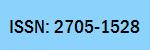

Introduction
The publisher of ISJASSR considers all manuscripts as confidential communication. Every manuscript is entitled to copyright protection. The author of an unpublished article owns the copyright and he or she is entitled to the same rights as an author of a published work.
It is unethical and research misconduct for a reviewer to circulate, quote, cite, copy or reference ISJASSR unpublished paper. No reviewer may use the information contained within an unpublished manuscript to further his own work without prior permission from the author. Reviewers must maintain the confidentiality of manuscripts entrusted to them for review.
Conflict of Interests
Where a reviewer determines there may be a potential conflict of interest, he must inform the journal editor and decline to review.
Conflict of interest may arise in the following cases: recent collaborations, faculty colleagues, students, financial gain stemming from the acceptance or rejection of the manuscript etc. If you have any questions regarding potential conflicts of interests, please do not hesitate to contact the editorial office.
Contacting an Author
Please do not contact an author directly on any issue. Throughout the review process, all correspondence with the journal must be routed through a designated editor. Where it is discovered that a reviewer contacts an author of a manuscript assigned to him for review, cases of conflict of interests and unethical conduct are established against him and such reviewer will be automatically disqualified from continuing with the review process and blacklisted.
Step by Step on Using the Journal Workflow
To be assigned a manuscript for review, you must have registered on the journal platform as a reviewer. The editor having found that a manuscript topic falls within your area of expertise and research interests will assign the manuscript to you.
Step 1. Upon login to your profile, check to see if the zero after task on top of the profile has changed to 1 (Tasks 1) or more. If you have a task, the number of the task will show after task. And you will also see the heading of the task in your profile as in the image below:
At the bottom of the page you will see the image below:
Tick the block just before yes and click Accept Review Request, and Continue to Step #2 or click on Decline Review Request as may be appropriate in your case.
Step 2. Guidelines: If you accept to review, you will be automatically taken to the next step which is the reviewer’s guidelines. Read the review guidelines. Then click on:
Continue to step #3
Step 3. Download & Review. This is where you do the download of the article by clicking on its title and do the review. Do not move from this step until you complete your review. You may logout after downloading the article.
Returning Reviewed Papers
When you have completed your review enter notes about the review you would want both the editor and the author to see on the first box. If you have additional information about the manuscript for the editor, enter it on the second box.
Thank you.
